Persisted Form Example
This example demonstrates how to create a persistent form using RADFish's Application and Collection patterns. The form automatically saves data to IndexedDB with schema validation, allowing users to return to their form at any time.
Key RADFish Concepts
- Application Instance: Configured with stores and collections for structured data management
- Schema Validation: Type-safe form fields with automatic validation
- Collection API: Consistent CRUD operations for form data persistence
- URL-based Loading: Forms can be bookmarked and shared via unique URLs
Use cases include:
- Contact forms that save progress automatically
- Survey forms with complex validation requirements
- Data entry forms that need offline persistence
- Any form where data loss prevention is critical
Learn more about RADFish examples at the official documentation. Refer to the RADFish GitHub repo for more information and code samples.
Preview
This example will render as shown in this screenshot:
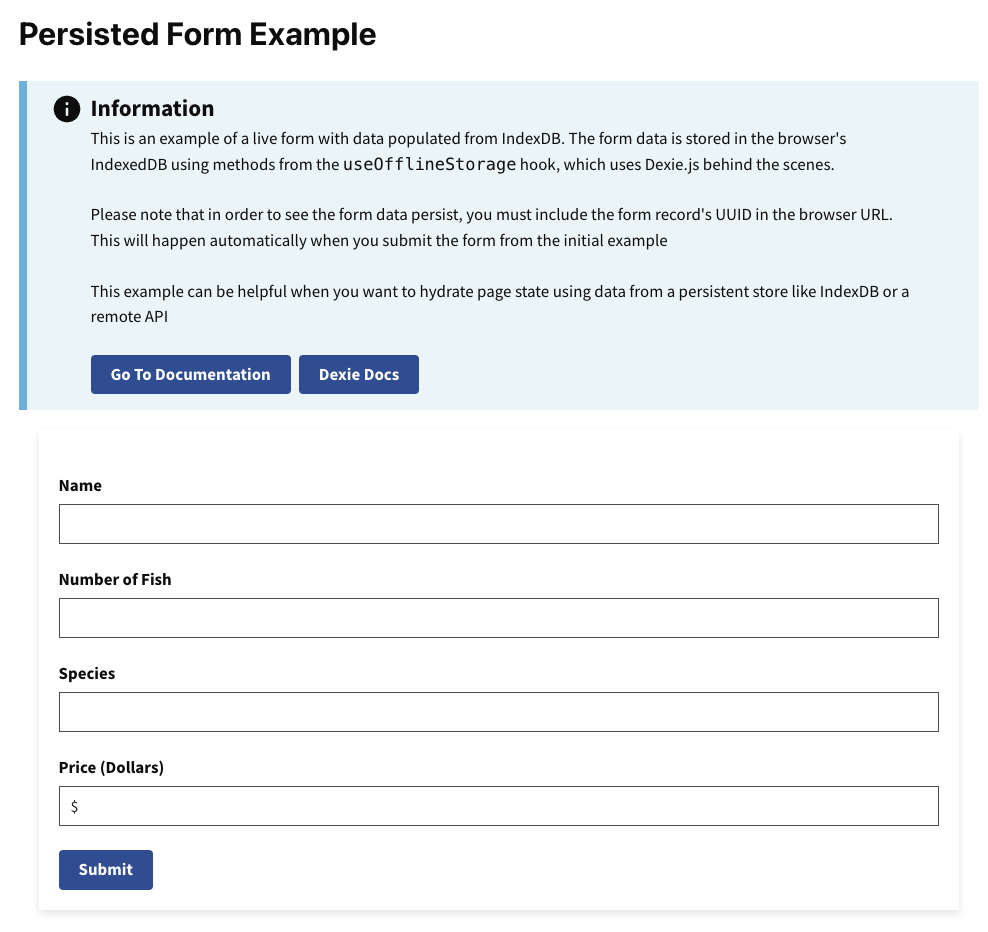
Steps
1. Configure RADFish Application with Schema
In the index.jsx file, define your Application with stores and schema validation:
import { Application } from "@nmfs-radfish/radfish";
import { IndexedDBConnector } from "@nmfs-radfish/radfish/storage";
const app = new Application({
serviceWorker: {
url: import.meta.env.MODE === "development" ? "/mockServiceWorker.js" : "/service-worker.js",
},
stores: {
formData: {
connector: new IndexedDBConnector("persisted-form-app"),
collections: {
formData: {
schema: {
fields: {
id: { type: "string", primaryKey: true },
fullName: { type: "string" },
numberOfFish: { type: "number" },
species: { type: "string" },
computedPrice: { type: "number" },
isDraft: { type: "boolean" },
},
},
},
},
},
},
});
Key schema features:
- Primary Key: Each form has a unique
idfor URL-based loading - Type Validation: Numbers are automatically validated and converted
- Boolean Flags: Track form state (draft vs. completed)
2. Initialize and Provide the Application
The Application waits for stores to be ready before rendering:
const root = ReactDOM.createRoot(document.getElementById("root"));
app.on("ready", async () => {
root.render(
<ErrorBoundary>
<React.StrictMode>
<App application={app} />
</React.StrictMode>
</ErrorBoundary>,
);
});
3. Access Collections in Components
In your form components, use the useApplication hook to access collections:
import { useApplication } from "@nmfs-radfish/react-radfish";
const HomePage = () => {
const application = useApplication();
const formDataCollection = application.stores.formData.getCollection("formData");
// Use collection methods for CRUD operations...
};
4. Implement Form Persistence
The form demonstrates several key persistence patterns:
Creating New Forms
const handleSubmit = async (e) => {
e.preventDefault();
// Extract form values...
if (!id) {
// Create new form with unique ID
const newForm = {
id: crypto.randomUUID(),
...values,
isDraft: false,
};
await formDataCollection.create(newForm);
navigate(`/${newForm.id}`); // Navigate to shareable URL
}
};
Loading Existing Forms
const findExistingForm = async () => {
if (id) {
const [found] = await formDataCollection.find({ id: id });
if (found) {
setFormData({ ...found });
} else {
navigate("/"); // Redirect if form not found
}
}
};
Updating Forms
// Update existing form
const updatedForm = { id, ...values, isDraft: false };
await formDataCollection.update(updatedForm);
5. Key Features Demonstrated
- URL-based Form Loading: Each form gets a unique URL for bookmarking and sharing
- Type Safety: Number fields are automatically converted and validated
- Auto-save on Submit: Data persists across browser sessions
- Schema Validation: Form data structure is enforced by the collection schema